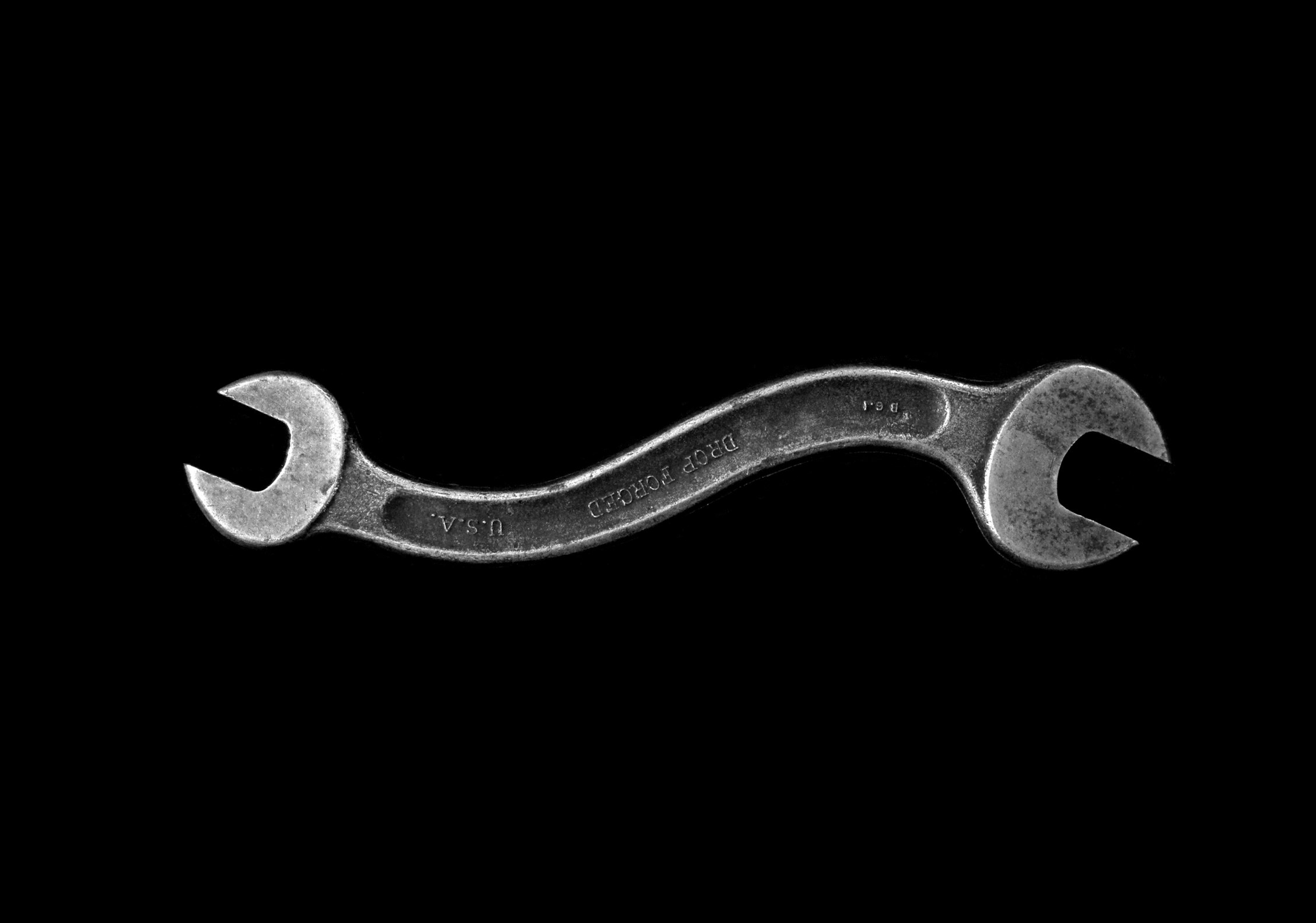Stop Tool Fiddling
Are you a project manager or, a manager of MS Project. That is, is your selected tool impeding you rather than helping you? The more time spent fiddling with your tool (an apt metaphor here), the less time you’re spending thinking and communicating about how people, things and money fit with your schedule and the goals you’re aiming to meet.
There may be projects that require a 5000-line Gantt chart, but even large projects I’ve managed have never needed one. Steering committees made up of senior people don’t want to sit through a PM droning on while fiddling with a super-detailed Gantt. In fact, most would question the sanity of a PM who shared or presented such a monstrosity.
Instead, I think the better approach is:
- let your teams manage their piece, with whatever documents they want (sometimes compliance proscribes this) and report to you the day before the steering committee meeting.
- keep a “20,000 ft view” Gantt in a Spreadsheet, with 5 or 6 activities, to roughly show where the project is at and just update the dates and status before each meeting.
- mark status in a simple “GYR” manner: Green means good, Yellow means slowed, Red means there’s a showstopper. You can use it to focus attention where your executives can provide the most help: getting problems unstuck.
That said, there will always be someone who will be a tool about why you’re not supplying a detailed Gantt, but don’t buckle to that pressure; it’s a fool’s errand.
In the end, satisfy the real and pressing requirements of your projects, and stop fiddling with your tools.