Apple Mail Privacy
After updating to Apple’s iOS 15, amongst several privacy initiatives in iCloud+, you can enable “MPP” or Mail Privacy Protection, that has email marketers scrambling, up in arms because it blocks those 1px “beacon” images used to track your opens. It’s so easy to turn on.
Here’s where to look:
Settings, Mail, Privacy Protection, Protect Mail Activity ON
What it does it pre-fetch your email contents to a proxy, blocking the trackers email marketers typically use. When macOS Monterey is released, it should be available in Mail.app.
As far as I understand it, MPP works only with Apple Mail for now, and I wonder if in the future Apple will open it up to 3rd party email apps.
You can turn off “remote image loading” in many web or OS email clients these days. I use MailMate on macOS, which for example lets you conveniently block images, giving you the option to download all of them, or just the ones not “strictly blocked”.
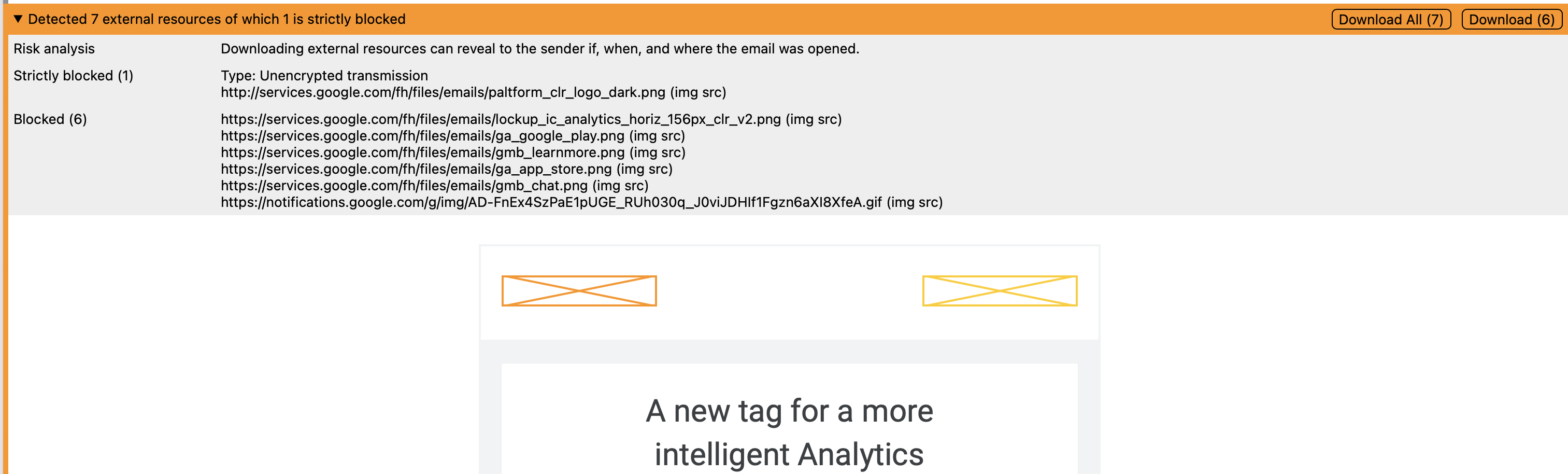
It means you can have the intended visual experience, but opt out of the tracking image.
Social Photo by Alex Motoc on Unsplash
